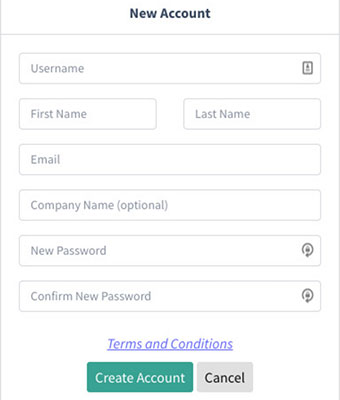The ControlByWeb Cloud makes monitoring and controlling remote devices much easier. You can add as many I/O devices as you need by purchasing Device Seats, and each device can have various endpoints such as sensors, switches, or other ControlByWeb modules attached at no additional cost. For additional information, visit: www.ControlByWeb.com/cloud.
The following steps will help you easily add Cellular devices to the Cloud:
- Visit: ControlByWeb.cloud
- Click on ‘Create Acount’ located below the login button.
- Enter a username, first and last name, email, company name(optional), and password.
- Click the Terms and Conditions link to read and agree
- Click ‘Create Account’ .
- Check your ‘inbox’ for an email verification and click on the ‘Verify Email Address’ link. This will redirect you to the login pager.
- Log in with your username and password.
If you follow these directions and still have questions, contact us.