How to extend 1-Wire temperature/humidity sensors using a Cat5 cable, and connect to ControlByWeb devices.
Multiple temperature and/or humidity sensors can be connected to most ControlByWeb devices that have a 1-Wire bus for temperature/humidity monitoring.
If you have a scenario where you need to extend a sensor’s cable length, we have several recommendations that may help.
Many factors determine the maximum length of the cable, including:
- Sensor wiring topology
- Sensor type
- Number of sensors
- Cable type
- Cable length
- Ambient electromagnetic noise
Sensor Wiring Topology
Multiple sensors can be connected in two ways: directly connected (star topology) or “daisy chained” (linear topology). A combination of Star and Daisy-Chain topologies may be connected to a single ControlByWeb device.
Daisy Chain (Linear) Topology
A daisy-chain topology will minimize signal reflections, providing a more reliable connection and will allow longer cable length than a star topology.
Alternate Wiring Method: An alternate method of wiring (best for Cat6 or Cat5e when used in noisy environments) is to pair the DATA and GND on a single twisted pair, 5VDC on a twisted pair, and connect the remaining two pairs to GND.
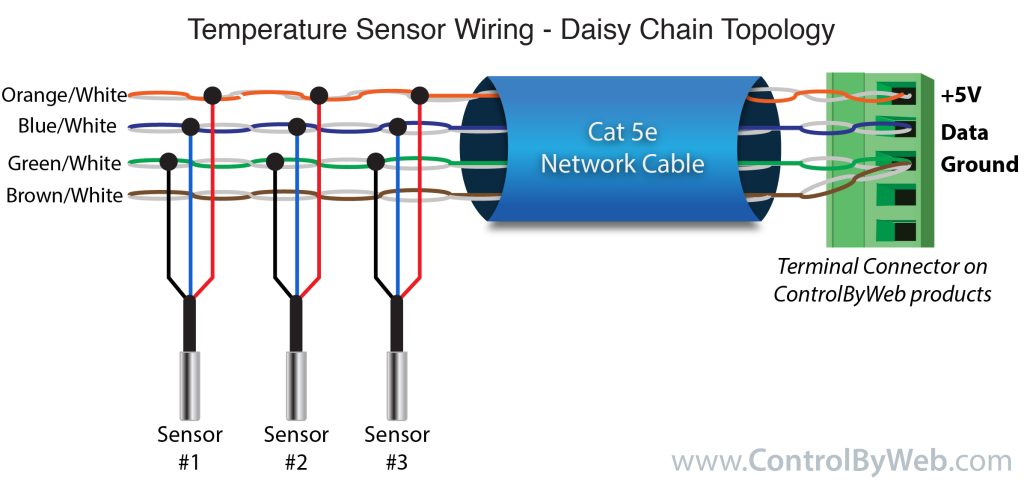
Recommended connection using Cat5e network cable.
Connect all unused conductors to ground on the ControlByWeb device.
Star Topology
A star topology involves directly connecting each sensor to the terminal block of the ControlByWeb device.
Although this topology is not used to extend temperature sensors, it can be used along with other sensors connected to the ControlByWeb device via the daisy-chain topology.
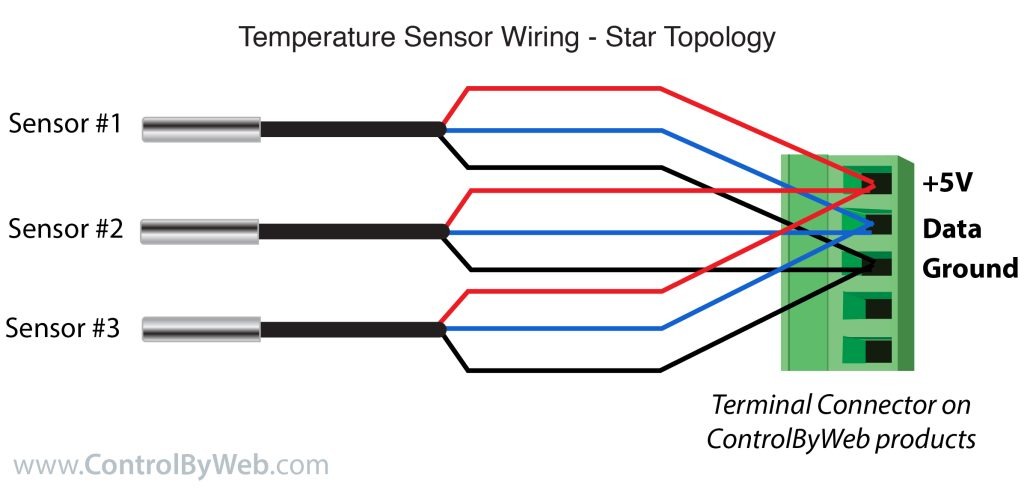
Sensor Type
Temperature sensors use very little current; however, humidity sensors use more current due to the additional circuitry. Most units will support 4-6 humidity sensors without any issue. More than about 6 humidity sensors with long extensions may yield some sensor miscommunications.
Number of Sensors
Some devices, such as the 400 Series devices (X-410, X-418, X-420) support up to 16 sensors. The X-600M supports up to 32 sensors. Short cable runs will support the max number of sensors; however, longer cable runs may have issues keeping communication with the full number of sensors.
Cable Type
Type: Many installations have great success with Cat5e wire. Cat6 can be used, but many find that Cat5e is generally more desirable.
Gauge: Use small-gauge wire, 18 gauge or smaller, with at least 3-conductors (Cat5e, Cat6, 18-3 thermostat wire, etc).
Shielding: Shielding is NOT recommended in typical use. Generally, shielding tends to limit cable runs to 30 feet or less.
Cable Length
The sum of all sensor cables cannot exceed 600ft*. Cat5e cable has been successful for long cable lengths; however, due to the uniqueness of installation environments, results may vary.
*Cable lengths vary depending on the module to which you are connecting. (e.g., XW-110B and XW-110P only support up to 50 feet of combined cable length.)
Ambient Electromagnetic Noise
The 1-Wire bus is “single-ended” and has no intrinsic noise protection. It is susceptible to interference if the cable is routed near power lines, fluorescent fixtures, motors or other noise sources. Keep the cable wiring short and avoid routing it near other electrical equipment. Avoid radio transmission antennas and coax feed lines as well (as these are sources of electrical noise).
Installation Recommendation
Each installation has the potential to produce different results.
Please test in the desired environment before making a permanent installation.
